Run the command:
systemreset -cleanpc
Remove all installed apps and programs.
Restore all settings to their defaults.
Install all released feature and cumulative updates to bring the operating system up to date.
After you enter the command, you will receive a message box like the following:
You will receive a list of program will be removed:
A warning message will show you before you confirm to reset the PC since it is not able to undo the upgrade and go back to the previous version of Windows.
You will receive a message box like this before you start the clean up process
After you press the "Clean" button, it will start to reset your PC
After the clean up complete, you will receive a report like this which is save as your desktop:
Reference:
http://avpclub.alone.tw/discuz/redirect.php?tid=56790&goto=newpost

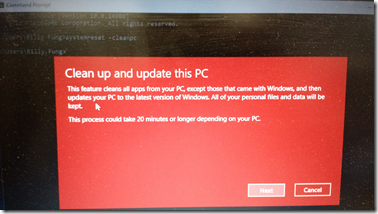
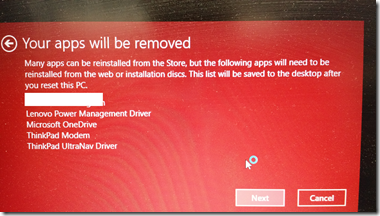
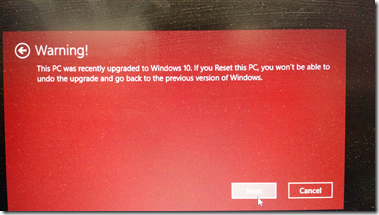

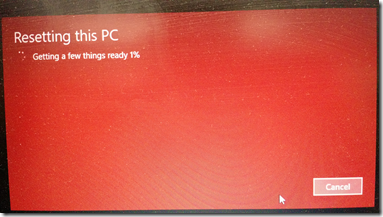
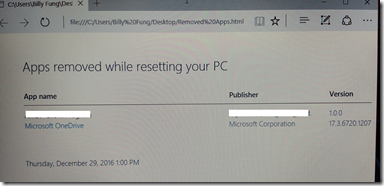
No comments:
Post a Comment